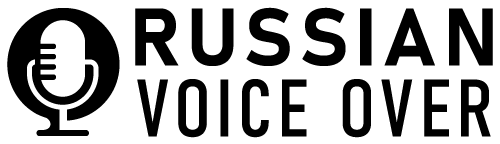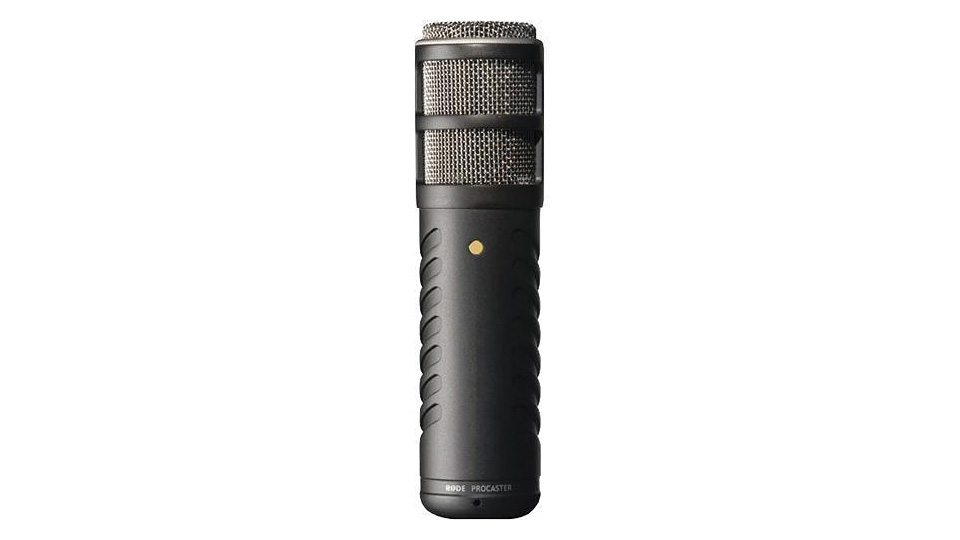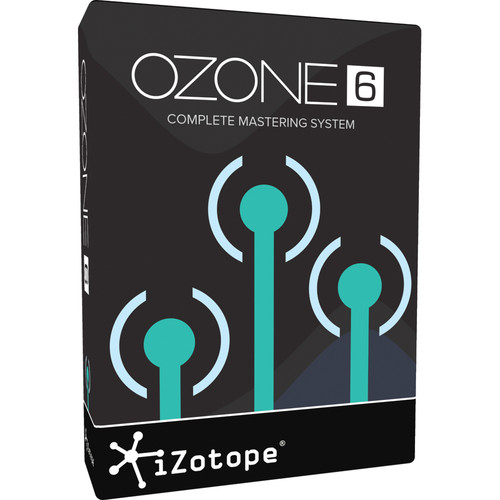What are professional voice-overs all about? If you are recording an audiobook, it will be an unseen character in a story. If you are running a business, a voice-over for an ad campaign can be just a friendly voice persuading clients to buy from your store. Voice-overs are found in every form of media, from news reporting to experimental filmmaking. Even photo slideshows can benefit from a well-executed voice-over. If you are catering to a specific audience, Russian speaking audience for example it will be easy for you to win their trust provided that you do a separate Russian Voice Over to your promotional video.
Creating a voice-over isn’t difficult to do, and the basic hardware required is fairly inexpensive. However, the quality of your voice-overs will only be as good as the methods you use to capture and control the sound. This guide will help you understand the different options for voice-over equipment, and help you understand how to use the gear properly. This guide assumes that you’re creating a voice-over for a video (or a photo slideshow), and that you’re using a computer with video editing software as your primary tools. The same information can be applied to create voice-overs for audio podcasting, audio book production, recording ADR (additional dialog recording) and other kinds of multi-media projects.
What equipment do I need to record voice-overs?
The essential components of a voice-over studio are:
- Microphone: A microphone is required to capture the sound of the talent’s voice. The quality of your microphone will have a large impact on the overall quality of your recordings.
- Headphones: The talent needs to be able to hear the material, so headphones are essential.
- Microphone Stand: The talent shouldn’t physically handle the mic. When the mic stays in a fixed position on a mic stand, your recordings will be more consistent and even-sounding.
- Shock Mount: A shock mount suspends the microphone and helps reduce unwanted vibrations and rumbling.
- Pop filters: Sometimes mics pick up too much of the plosive and sibilant sounds that the mouth makes (“P” sounds pop and “S” sounds hiss). A pop filter is a screen that diffuses these sounds.
- Acoustic Treatment: Being able to hear the ambience of a room can be very distracting in a voice-over, so it must be controlled if you aim to achieve professional results.
What kind of microphone should I use to record voice-overs?
There are a few different kinds of microphones that people use to create voice-overs.
- USB Microphone: This kind of mic plugs directly into a computer’s USB port and captures above-average sound. It’s ideal for low-budget podcasting and entry level voice-over work.
- Dynamic Broadcast Microphone: Generally used in radio broadcasting, Dynamic Broadcast Microphones have a forgiving and warm sound, with slightly less detailed sounding upper frequencies. These mics are often installed in radio stations for multi-person setups.
- Large Diaphragm Condenser Microphone: These mics are often used in music studios to record singers and instruments because they have very detailed and lively sounding middle and upper frequencies. They’re also used to create rich and textured sounding voice-overs.
What are the pros and cons of USB Microphones?
Pros:
- A USB microphone connects to a computer through a standard USB port.
- You can record directly into a computer without the need for additional equipment.
- They’re relatively affordable.
Cons:
- While it’s possible for a computer to recognize more than one USB microphone at time, setting it up can be potentially difficult.
- Most USB microphones are dependent on a computer for operation, so they’re not as versatile as regular microphones.
- If your ultimate goal is to record the best-sounding voice-over possible, you’re going to need to use a different kind of microphone.
What are the pros and cons of Dynamic Broadcast Mics?
Pros:
- Dynamic Broadcast Microphones are more forgiving when it comes to plosive sounds (the “P” sounds that pop and the “S” sounds that hiss), and thus are a little easier to work with, compared to Large Diaphragm Condenser mics.
- They don’t require phantom power to operate (phantom power is explained later in the guide).
Cons:
- Even though they have a nice warm sound, Dynamic Broadcast Mics lack a little detail in the upper mids and high frequencies.
- Additional equipment is required to use them with a computer.
What are the pros and cons of Large Diaphragm Condenser Mics?
Pros:
- Large diaphragm condenser mics have a very detailed response, with lively sounding upper frequencies.
- If you control room ambience and use proper recording technique, you can capture the highest quality of sound using one of these mics.
Cons:
- The ultra-sensitive capsule in a Large Diaphragm Condenser mic is more susceptible to capturing unwanted plosive and vibration noises.
- Additional equipment is required to use them with a computer.
- They require phantom power to operate.
What is phantom power?
Some mics require a little flow of electricity in order to operate. This little flow of electricity is called “phantom power.” It’s a feature that’s commonly found on computer audio interfaces. Using phantom power isn’t complicated, and you shouldn’t be intimidated by it.
How do you plug non-USB microphones into a computer?
The best way to connect a professional 3-pin XLR microphone to a computer is to use an audio interface. An audio interface is an external piece of hardware that connects to a computer via USB, FireWire, PCI or Expresscard. Many audio interfaces feature dedicated XLR microphone inputs, headphone outputs and other jacks and controls that come in handy for recording voice-overs. You can learn everything you need to know about computer-audio interfaces in this B&H Buyer’s Guide.
Do audio interfaces deliver the best possible sound quality?
Plugging a microphone directly into a computer audio interface will get you a clean, flat sound, but if your goal is to create broadcast-quality voice-overs, we recommend plugging your mic into “outboard gear” before you connect it to a computer audio interface. Outboard gear is external hardware that enhances the overall sound of a microphone. USB microphones cannot be used with outboard gear.
What is the best kind of outboard gear to use on voice-overs?
There are many different varieties of outboard gear available, but for recording voice-overs you’ll mainly be using microphone preamps, dynamics processors and channel strips. A high-quality microphone preamp will have a much cleaner sound and the ability to bring out appealing sonic characteristics of a microphone. Dynamics processors (compressors, expanders and limiters) help smooth out an audio signal so it sits nicely in a mix. A channel strip combines a microphone preamp and dynamics processors into one box. Some channel strips are designed specifically for vocals, and include special tools for voices, such as “De-essers,” which make them ideal tools for creating voice-overs.
What is a De-esser and why would I need one?
A De-esser is designed to suppress harsh sounding sibilant sounds. When an “S,” “Z,” or “Sh” sound gets too loud in an audio signal and passes a set threshold, a De-esser singles out the problematic frequencies and makes them quieter so they’re not disruptive and unpleasant sounding.
What is a pop filter and why do I need one?
Voice-over microphones are very detailed sounding and do an outstanding job of bringing out the rich textures and nuances of a voice. However, one downside to using such sensitive microphones is that they also pick up unpleasant-sounding sibilant and plosive sounds. Words with the letter “P” sometimes make a popping sound that can overwhelm the microphone capsule. Words with the letter “S” sometimes create a short, yet strident, harsh hissing sound. The easiest and most effective way to eliminate these problems is to avoid recording them in the first place by using a pop filter.
A pop filter is a small screen that attaches to a microphone stand with a clamp. A short gooseneck runs from the clamp to the screen, so you can position it a couple inches in front of the microphone capsule. The screen diffuses rushing air created by these problematic plosive and sibilant sounds. The screens themselves can be made of a metal, or a foam-like fabric which is often mistaken for pantyhose.
What kind of microphone stand do I need for recording voice-overs?
If your voice talent is going to be sitting at a desk or at a table during the recordings, then your best choice may be a desk stand or a studio arm. A desk stand is a compact, table-top version of a microphone stand. A studio arm is a balanced, articulated boom arm that can mount to a desk or a table with either a removable clamp or a permanent stud. Studio arms make it easy to quickly reposition a microphone without creating noise.
If your voice talent prefers to stand while they work, there are numerous microphone floor stands available. Taller floor stands with boom arms are recommended. The boom arm will give you more options for positioning the microphone.
What is a shockmount and why do I need one?
A shockmount is a small suspension system that prevents a microphone from picking up unwanted handling, vibration and rumbling noises. It mounts on the end of a microphone stand and holds the mic. A shockmount suspends a microphone with rubber or elastic bands (or utilizes similar kinds of suspension systems), which eliminates most of the vibration and handling noise the mic would otherwise pick up. The kind of shockmount you need depends entirely on what kind of microphone you’re using. Sometimes shockmounts come as included accessories when you purchase a microphone.
Why do I have to worry about room ambience, and how do I control it?
Professional recording studios usually have a specially designed vocal booth that enables the engineers to record neutral sounding vocal tracks that are free of room ambience. Hard surfaces (such as desktops, walls, floors, and ceilings) tend to reflect sound and send it bouncing around a room. Rooms with long corridors and odd shapes only compound the problem. You probably don’t notice sounds bouncing around your room in normal everyday life, but when a sensitive microphone is used to record a voice, and that voice is taken out of the context of the room and placed over video footage, suddenly the ambience of the room sticks out like a distracting, sore thumb.
The best way to control room ambience is to use sound-absorption material and baffling while you record. One of the most cost-effective ways to cut down on room ambience is to use an Isolation Filter. An Isolation Filter is a curved baffle that surrounds the back and sides of a microphone with acoustic absorption material. It prevents sound from reflecting into the back and sides of the mic, which reduces unwanted ambience dramatically. The best Isolation Filters are somewhat heavy, so purchasing a more robust microphone stand is recommended.
Another way to cut down on room ambience is to place acoustic paneling in key points around the room in which you’re recording. There are different-sized acoustic panel kits available (some of which include bass traps and adhesives) for various-sized rooms. These products are designed solely to control room ambiance. They won’t make your studio any more soundproof than it already is, nor will they prevent exterior noise from leaking into your workspace.
Why do I need to use headphones?
It’s necessary to wear headphones when recording voice-overs because you don’t want the microphone to pick up sound from your speakers. It’s important to record in a quiet room, and headphones make it possible to listen to the video playback without speakers. If you record voice-overs with speakers on, the sound quality will decrease dramatically, and you run the risk of creating a feedback loop and damaging your hearing and equipment.
What kind of headphones should I use when recording voice-overs?
The best headphones to use for recording voice-overs are Closed-Back, Circumaural headphones. As the name implies, the back of the ear cups on closed-back headphones are solid, which prevents sound from leaking (and thus less unwanted noise will be picked up by the microphone).
Is it possible to provide headphones for more than one person?
Yes, it’s possible to provide a headphone feed for more than one person, and there’s a much better way to do it than using an inexpensive splitter cable. You can set up for multiple users with a headphone amplifier, which enables you to turn a single headphone jack from an audio interface or a computer into several headphone feeds. One of the advantages of using a headphone amplifier is that you can lower or raise the volume independently in each set of headphones. This way, if you have an engineer and three voice talents working together, each person can have a different volume level that’s comfortable for them.
How should I monitor the sound when not using headphones?
Instead of plugging your computer into regular computer speakers or a home stereo system, you’re far better off using studio monitors. A good pair of studio monitors will give you an accurate idea of what your recordings and overall audio mix sound like. Consumer speakers (like the ones found on iPod docks and stereo systems) tend to hype certain frequencies to make them sound more appealing. Studio monitors provide a flat frequency response with equal representation given to all frequencies (no frequencies are hyped). This way you can hear exactly what’s been recorded, and make informed decisions on how to properly balance your sound mix.
What kind of software should I use to produce voice-overs?
This depends on what kind of software you’re most comfortable working with. Many video-editing programs have dedicated voice-over tools that enable you to record sound directly into your video projects. There are also many audio-production programs with video capabilities that enable you to import video files so you can create elaborate sound mixes and sync them with the moving images.
If you prefer using audio software and you don’t mind creating a sound mix that’s entirely separate from the video edit, then you should use the audio program you’re most familiar with. If you’re more comfortable using video-editing software and aren’t interested in creating a complex sound mix, you should stick with the video-editing program with which you’re most familiar.
How do software plug-ins help you make better sounding voice-overs?
Audio software plug-ins are useful for blending a recorded voice-over into a mix. Think of plug-ins as software versions of outboard hardware. It’s common for professionals to use outboard hardware to control the dynamics of a voice-over when recording, and then to use virtual processor plug-ins in post production to dial in the sound exactly the way they want it. The nice thing about applying these tools in post production is that you can experiment with them until you achieve the desired result.
There’s a lot more you can do with plug-ins besides simply adjusting the EQ and dynamics. There are lots of incredible-sounding effects that you can add to a voice in post production with plug-ins. Some of the more obvious effects are reverbs and echoes (which are useful for dream sequences and disembodied voices), but there are many less obvious effects that are useful, like telephone emulators and pitch correction.
Why would I add sound effects and music to a voice-over?
Adding music, sound effects and atmospheric sounds to the mix with your voice-overs can really give your work a professional luster, especially if you’re completing the project yourself (and not sending it to a professional sound editor to create a custom sound mix). If you’re using commercial music in your project, you have to be mindful of licensing issues. Using commercial music without obtaining permission can be problematic, especially if your project is going to be shared on the Web or made public through other means. The best way to avoid these licensing issues is to only use royalty-free music. Sound effects can be used to punctuate your voice-overs, and to help illustrate a point you’re trying to make. There are vast libraries of sound effects CDs and DVDs available at B&H. Many of those collections also include longer environmental sound samples, enabling you to create the aural ambience of locations ranging from the beach to farms to cities, etc. Any sound effect or environmental ambience you need is likely already available at B&H.
Is there any other way to record a voice-over?
It’s certainly possible to record a voice-over without having to be tethered to a computer. You can use a handheld portable digital recorder and create voice-overs anywhere you travel. You are giving up some of the power that you have when recording directly into a computer. For example, it will be more difficult to watch the playback of a video clip and record a voice-over for it with a portable digital recorder, because you will need a separate device to play the video clip. But, the fact that you can make excellent-quality vocal recordings anywhere you go is a huge plus. You can also use your pocket recorder to capture your own collection of sound effects and ambient recordings. For more on portable digital recorders, check out this B&H Buying Guide.
The Takeaway
- A microphone isn’t the only piece of equipment you need to create voice-overs.
- Headphones are necessary to monitor audio tracks as you record voice-overs.
- Microphone stands will help you record cleaner, more even sounding voice-overs.
- Room ambience is very distracting for the audience to hear in a voice-over.
- You may need sound-absorption material to deaden the reflections of the room in which you’re recording.
- A pop filter helps to cut down on the plosive and sibilant sounds that the mouth creates.
- Plug-ins and sound effects help sounds sit properly in a mix and relate more to the on-screen imagery.
- Two kinds of mics are used for creating voice-overs: USB microphones and analog microphones.
- A USB microphone connects directly to a computer and is capable of capturing excellent-quality sound.
- Condenser microphones have a very detailed response, with lively sounding upper frequencies.
- Dynamic microphones have a warm and detailed, yet slightly more forgiving sound.
- The best way to connect analog mics to a computer is to use an audio interface.
- Audio interfaces are pieces of external hardware that connect to computers through USB, FireWire, and other ports.
- You should use the video or audio production program you’re most familiar with to make voice-overs.
- If you’re going to be sitting at a desk or a table, the best mic stand to use is a desk stand or a studio arm.
- A studio arm is an articulated boom arm that mounts with either a removable clamp or a permanent stud.
- A shockmount is a suspension system that prevents a mic from picking up vibration and rumbling noises.
- One of the most effective ways to cut down on room ambience is to use an Isolation Filter.
- An Isolation Filter is a curved baffle that surrounds the back and sides of a mic with acoustic absorption material.
- The best kind of headphones to use when recording voice-overs are Closed-Back Circumaural.
- Headphone amplifiers enable you to turn a single headphone jack into several headphone feeds.
- Studio Monitors give you an accurate idea of what your recordings and overall audio mix sounds like.
- Outboard gear is external hardware that is used to enhance and control the sound of a mic or an audio signal.
- Microphone preamps are amplifiers that boost the signal from a mic so it can be properly recorded.
- Compressors make the softer parts of an audio signal louder and the louder parts of an audio signal softer.
- A channel strip is a piece of outboard gear that combines a mic preamp, dynamics and EQ.
- A De-esser suppresses harsh sounding sibilant sounds.
- You can use a handheld portable digital recorder to create voice-overs anywhere you go.
Published by The Russian Voice Over
WEB SOUND-CLOUD TWITTER FACEBOOK
Contact me directly: [email protected]
1-(800) 506-0385
for all your Russian Voice Over requests.